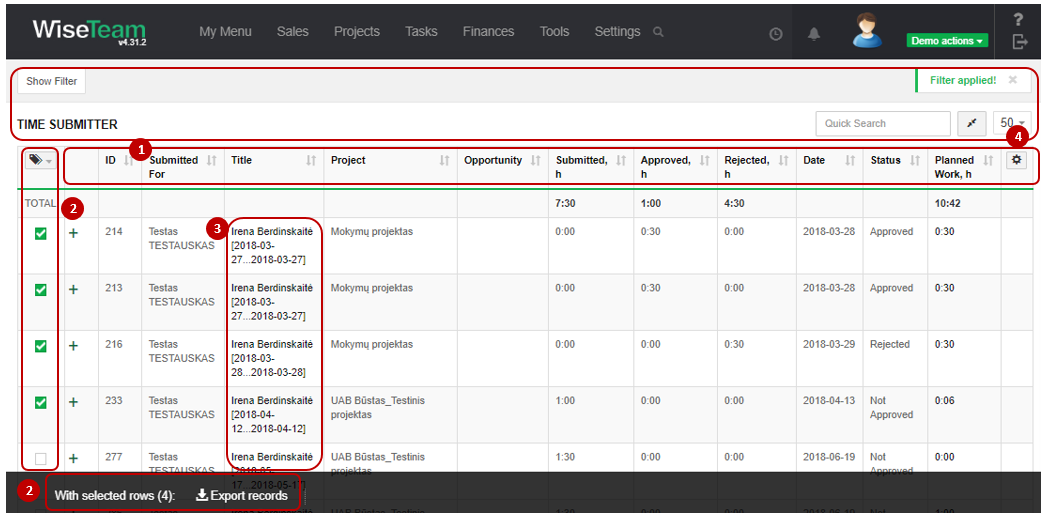Navigation: Projects → Time Submitter
Time Submitter indicates information about User’s submitted for approval time records.
Each time record line in Time Submitter is constructed of single submission of one or multiple time records. From single submission multiple lines is created if the records does not belong to the same Project or Opportunity. Records that belong to different Activity, but same Project are considered as single submitter line.
1. Provided information of Time Submitter:
- ID: identification number to set sequence order of all time reports.
- Submitted for: User with rights to approve a submitted time record.
- Title: title of submitted time record or group of records.
- Project: if time submitted comes from Project (including Activities), Project title is used (Projects → Projects).
- Opportunity: if time submitted comes from Opportunity, Opportunity title is used (Sales → Opportunities).
- Comments: comments by the user that has authorization of approving submitted time records. Comments are linked with comments left while Approving or Rejecting submitted time records.
- Submitted: total submitted time per line that has to be Approved or Rejected.
- Approved: total time approved for records from single Time Approver.
- Rejected: total time rejected for records from single Time Approver.
- Date: date when the time records were submitted by the user.
- Status: status of the Time Approver line (Not approved, approved, partly approved, rejected).
- Planned work: planned work of submitted records.
- Approval date: date and time when the time records were approval by the user.
2. After selecting single or multiple Time records submissions by marking lines ![]() or selecting all Time records submissions by clicking
or selecting all Time records submissions by clicking ![]() button it is possible to export the list of selected Time records submissions to MS Excel file.
button it is possible to export the list of selected Time records submissions to MS Excel file.
3. User can also open selected Time records submission to review submitted Time records, correct rejected Time records in the Timesheet.
4. As in all lists, it is possible to work with Time records submissions by using standard functionality buttons: filter Time records submissions, change table properties, search Time records, narrow or extend information viewable in table cells.