Navigation: Tools → Media
Media provides a list of all media attached to different objects in WiseTeam.
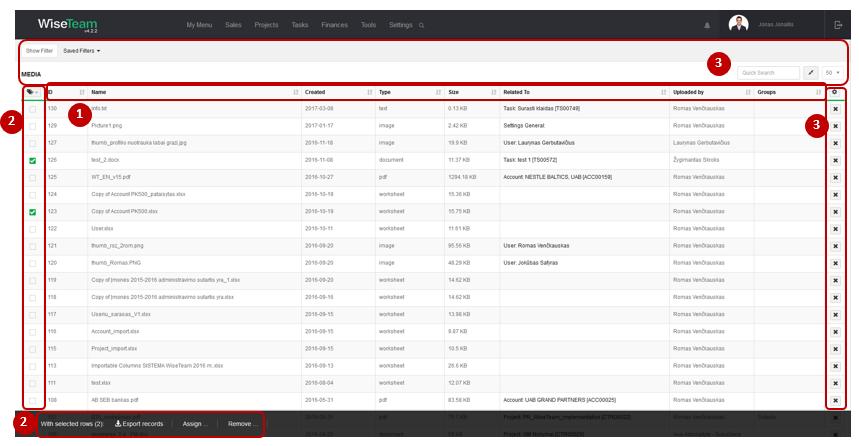
1. Information provided in the Media list:
- ID: Identification number of the Media.
- Name: title of the Media.
- Created: date when media was attached.
- Type: type of the attached file.
- Size: size of the attached file.
- Related To: object that the attached Media belongs to. By clicking the link provided in this column it is possible to review attached media.
- Uploaded by: User who uploaded the Media.
- Groups: group to which Media is assigned.
- Description: description of media.
2. It is possible to perform actions with added Media in the list without opening the entries. After selecting single or multiple Media records by marking lines ![]() or selecting all Media records by clicking
or selecting all Media records by clicking ![]() button available actions are:
button available actions are:
- Export records: is used to export the list of selected Media records to MS Excel file.
- Set Groups: used to assign a group to selected Media.
3. As in all lists, you can work with Media records by using standard functionality buttons: filter Media, change table properties, search Media, narrow or extend information viewable in table cells, delete Media from the list.