Navigation: Projects → Time Records
Employee (User) can review a list of Time Records. Time Records provides User with information table (Title, Location, Start and Finish dates, Status, Work, related Project, Activity or Opportunity, Type, Owner) of all Time Records.
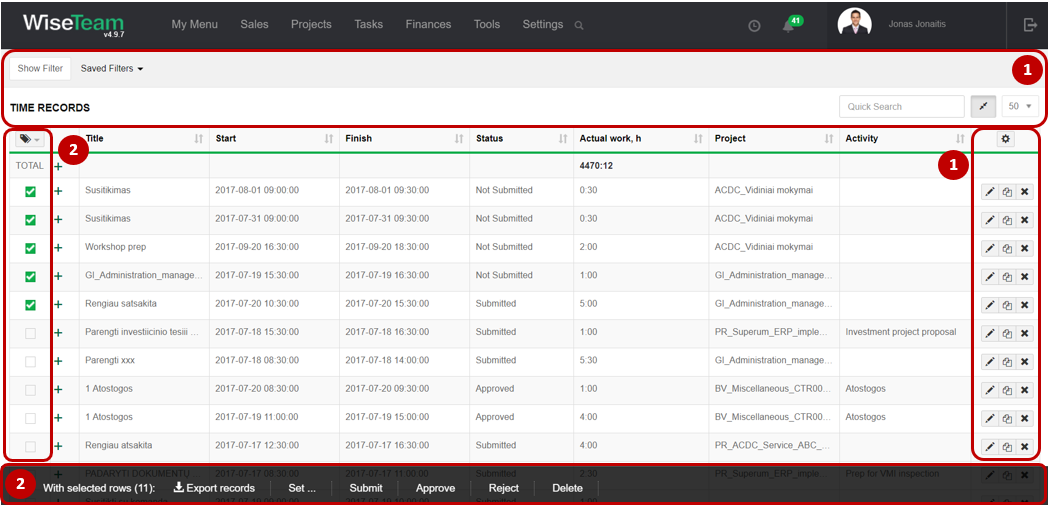
1. As in all lists, you can work with Time Records by using standard functionality buttons: filter Time Records, change table properties, search Time Records, narrow or extend information viewable in table cells, edit, copy and delete Time records if you have respective access rights.
In the edit form of records is Task field. Click ![]() to edit information about task.
to edit information about task.
2. After selecting single or multiple Time Records by marking lines ![]() or selecting all Time Records by clicking button
or selecting all Time Records by clicking button ![]() and selecting Select All available actions are:
and selecting Select All available actions are:
- Export records: is used to export selected Time records to MS Excel file.
- Set billing status: is used to set billing status of the Time record.
- Submit: is used to submit selected Time records for approval.
- Approve: is used to approve selected Time records.
- Reject: is used to reject selected Time records.
- Delete: is used to delete selected Time records.
- Export Report: is used to export invoicing report. Exports data to a specific excel form. The form consists of project information, custom fields and resource custom fields.