Navigation: Sales → Offerings
An Offering is a proposal submitted to a potential customer.
Review Offering form
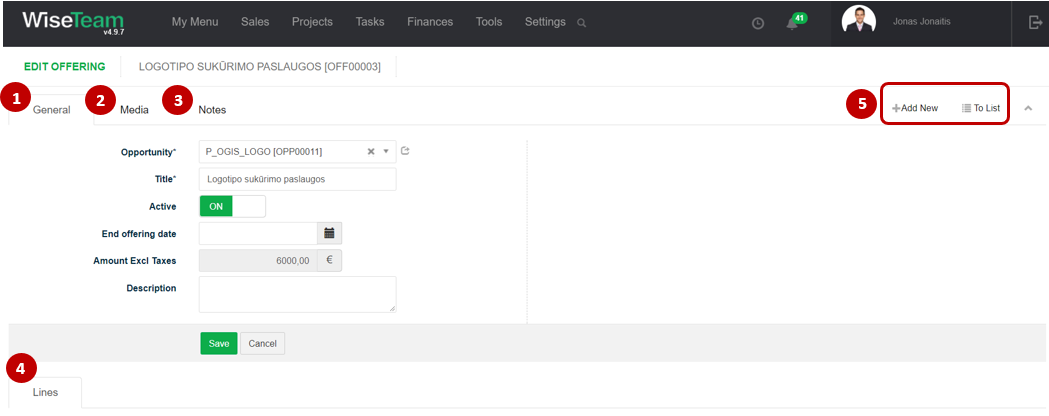
1. General information about Offering is provided in tab General. You have to fill in this information when creating new Offering.
2. In tab Media it is possible to attach files. Press Select Files or do Drag & Drop.
3. In tab Notes it is possible to leave notes. Press Add note to create new note.
4. Available Info Tabs:
- Lines: allows creating Offering lines. Click
 to add new line.
to add new line.
5. Available navigation buttons:
- Add new: is used to create new Account.
- To list: is used to go to the list of Accounts.
Create new Offering
To create new Offering follow these steps:
1. Go to Sales → Offerings and click ![]() or go to tab Offerings in the related Opportunity and click
or go to tab Offerings in the related Opportunity and click ![]() .
.
2. Fill in fields in tab General:
- Opportunity: indicates related Opportunity.
- Title: indicates title of the Offering.
- Active: indicates whether Offering is active.
- End offering date: offering’s expiration date. Offering is deactivated when end date has passed.
- Description: indicates additional information about the Offering.
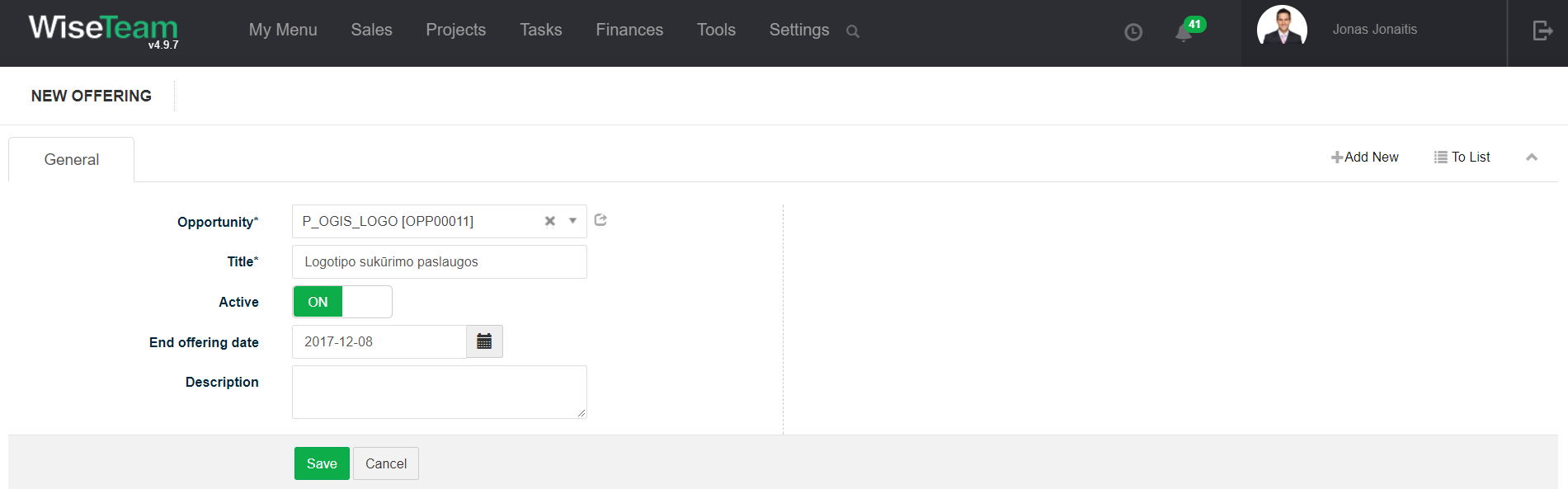
4. Click Save.
Create new Offering line
To create new Offering line follow these steps:
1. Go to tab Lines and click ![]() .
.
2. Fill in fields:
- Title: indicates title of the line.
- Quantity: offered quantity.
- UOM: unit of measurement.
- Price Excl Taxes: price of amount billed for single unit of measurement excluding taxes.
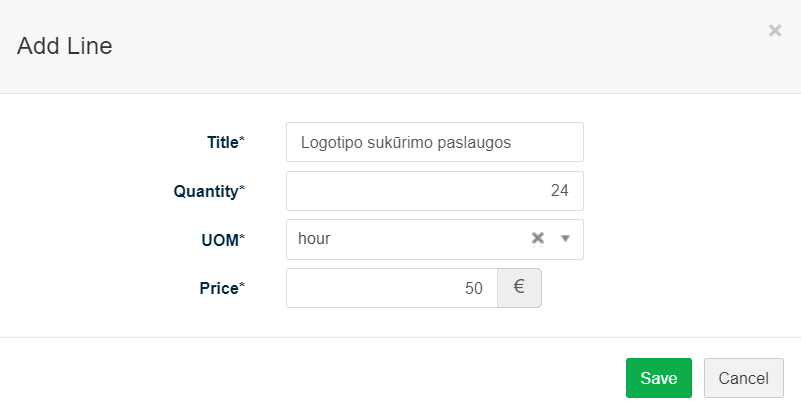
4. Click Save.
Perform actions in the list of Offerings
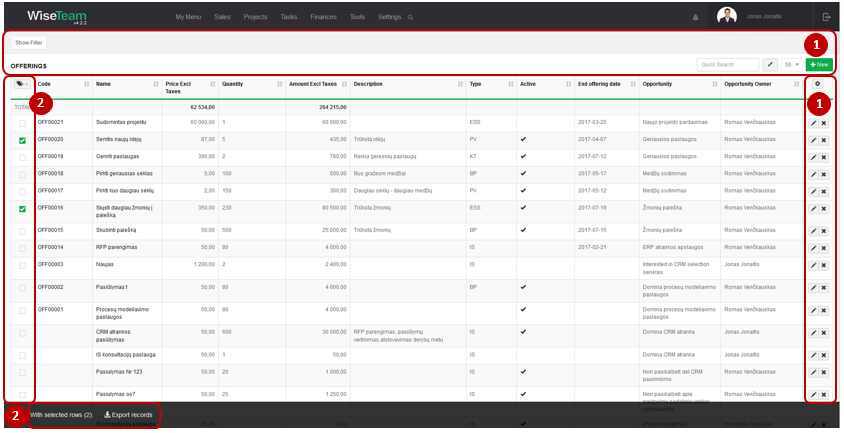
1. As in all lists, you can work with Offerings by using standard functionality buttons: filter Offerings, add new Offering, change table properties, search Offerings, narrow or extend information viewable in table cells, edit or add additional information to the Offering, delete Offering from the list.
2. After selecting single or multiple Offerings by marking lines ![]() or selecting all Offerings by clicking
or selecting all Offerings by clicking ![]() button it is possible to export the list of selected Offerings to MS Excel file.
button it is possible to export the list of selected Offerings to MS Excel file.