Navigation: Tools → Mail Queue
Mail Queue shows past and active mailing related information.
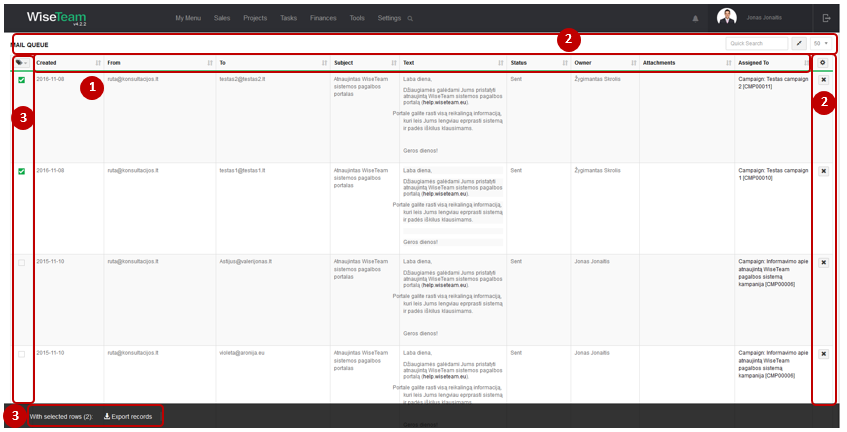
1. Provided mailing related information:
- Created: start date of mailing event.
- From: address displayed for the recipient as the sender (set e-mail address in Settings → Settings, field “Mass mail from address”).
- To: address of the recipient.
- Subject: Text set as the Subject while preparing the e-mail.
- Text: Sent text for the recipient.
- Status: status of mailing request sent to system (list is taken from Settings → Dictionary → Mail → Queue status).
- Owner: User who used the mailing possibility.
- Assigned To: Provides information about the campaign from which the mailing order was performed.
- Attachments: if there is attachment – provides the name of attached file, if there is no attachment cell is left blank.
2. As in all lists, you can use standard functionality buttons: filter Mail queue records, change table properties, search Mail queue records, narrow or extend information viewable in table cells, delete Mail queue records from the list.
3. After selecting single or multiple Mail queue records by marking lines ![]() or selecting all Mail queue records by clicking
or selecting all Mail queue records by clicking ![]() button it is possible to export the list of selected Mail queue records to MS Excel file.
button it is possible to export the list of selected Mail queue records to MS Excel file.