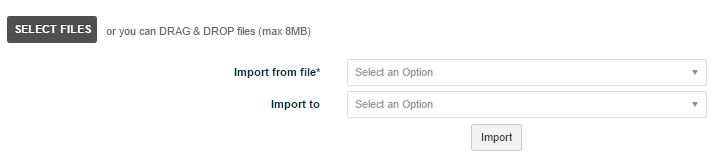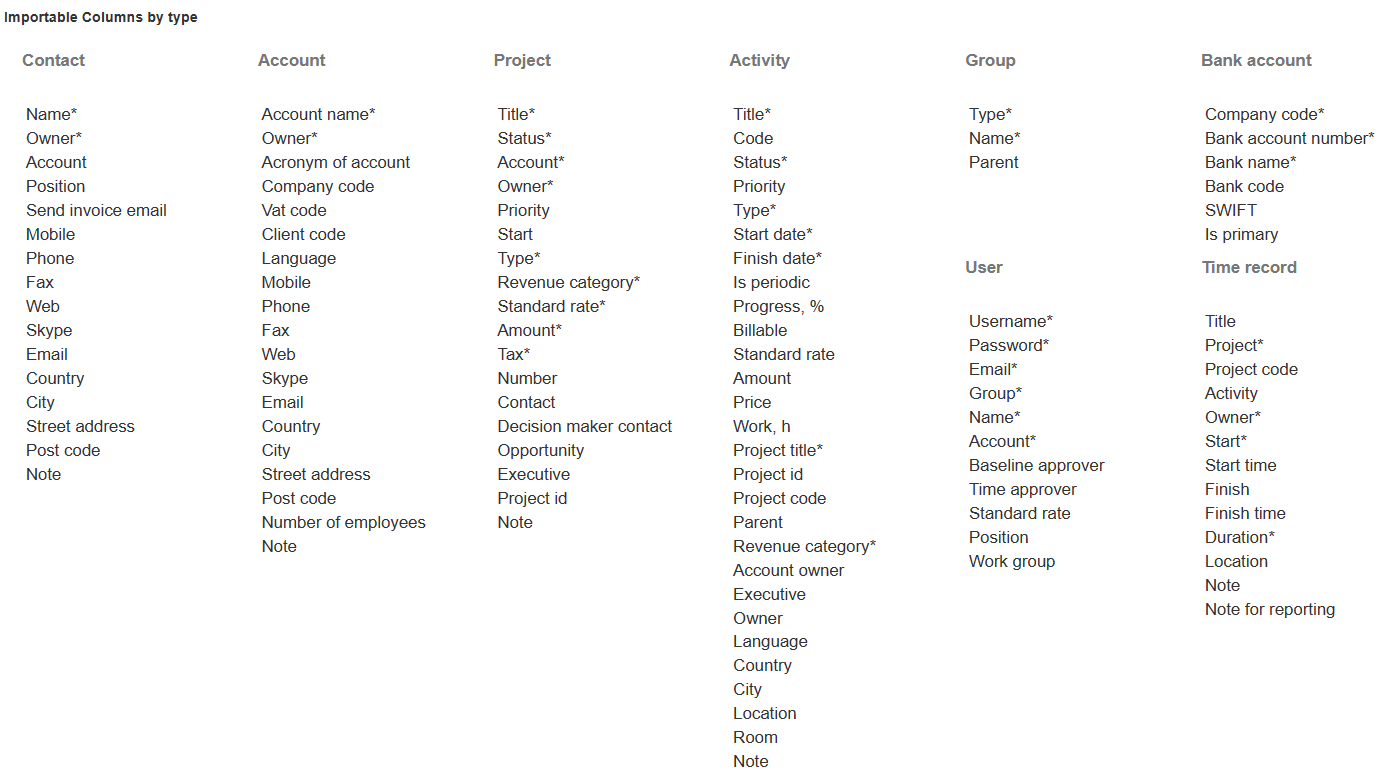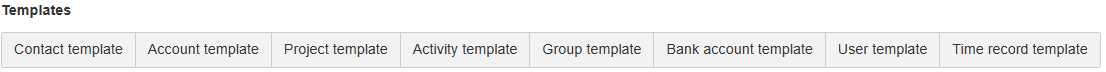Navigation: Settings → Import
Option is used to import Contacts, Accounts, Projects, Activities, Bank account, Users and entities’ groups. Importable fields are showed below:
To import Accounts or Contacts records follow these steps:
1.Go to Settings → Import
2. Select a template of the entity you want to import. MS Excel will be downloaded. Important! Do not change the structure of MS Excel file, do not add or delete columns.
3. Fill records that you want to import to the file.
4. When file is completed, click Select files and add file or Drag & Drop.
5. Select added file in Import from file field.
6. According to your import choose between Contact, Account, Project, Activity, Group, Bank account, User, Time record in Import to field.
7.Click Import.