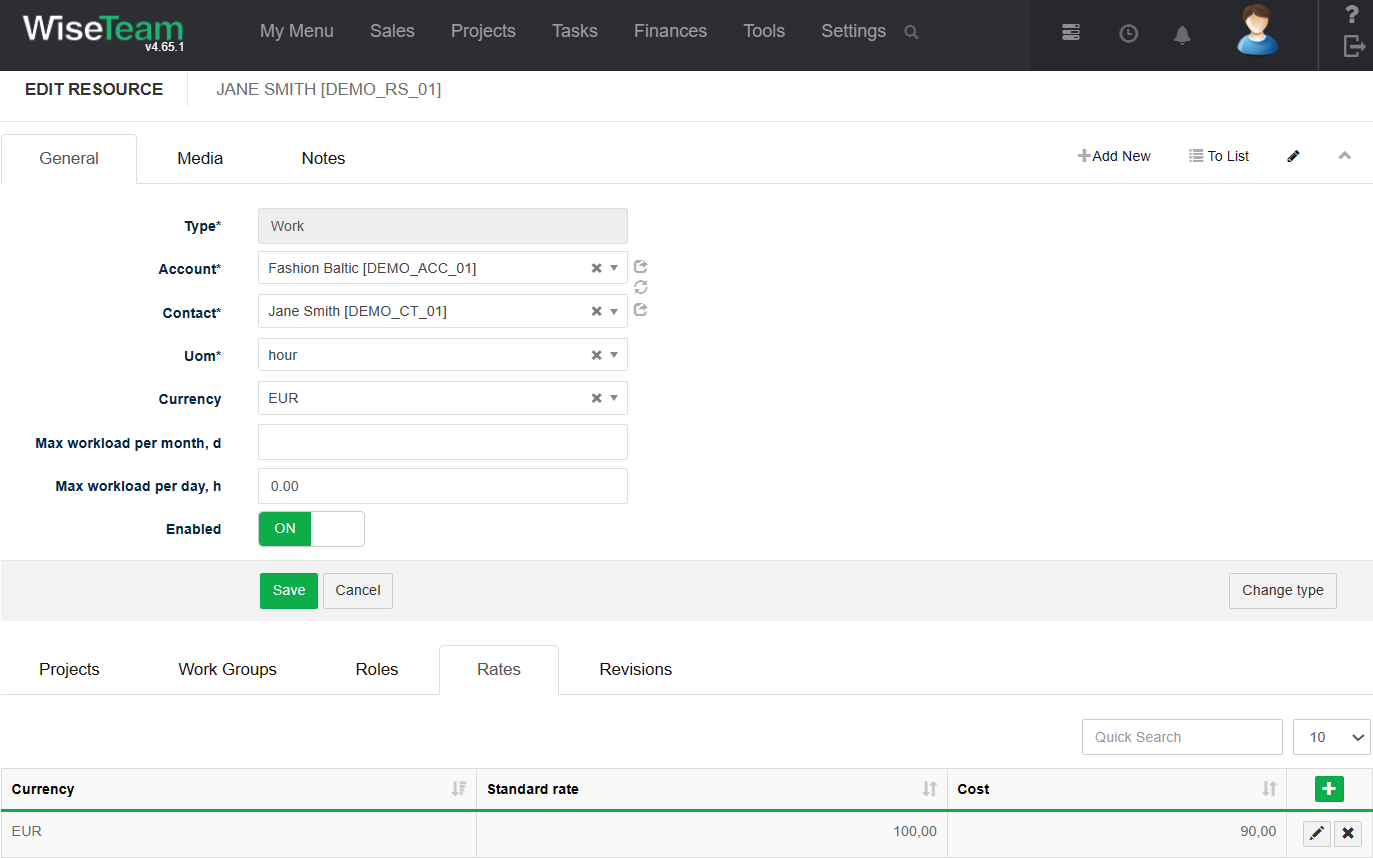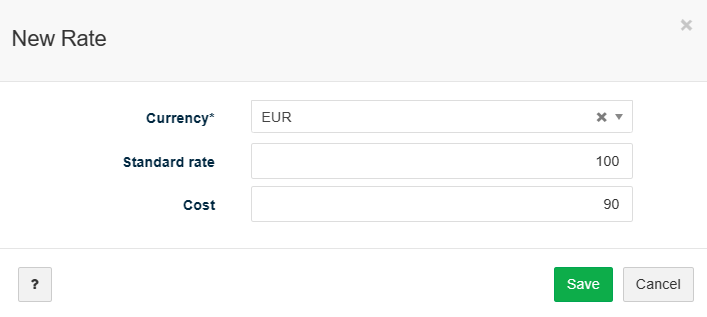Navigation: Settings → Resources
Option is used to create and manage Resources. That later on can be used in a project’s lifecycle. There is a possibility to choose Work type for human resources and Material type for disposable physical resources.
Create new Resource
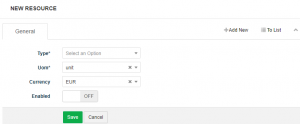
1. Go to Settings → Resources.
2. Click
- Type: resource type (work or material). Choose Work for human resources, choose Material for disposable physical resources.
-
When Work type resource is selected, additional fields are shown:
- Account: related Account.
- Contact: related Contact.
- Max workload per month, d: max Resource’s workload per month in days.
- Max workload per day, h: max Resource’s workload per day in hours.
-
When Material type resource is selected, additional field is shown:
- Title: name for disposable physical resource.
- UOM: unit of measurement.
- Currency: select currency that will be used for this new Resource.
- Enabled: ON enables Resource. OFF – disables Resource.
3. Click Save.